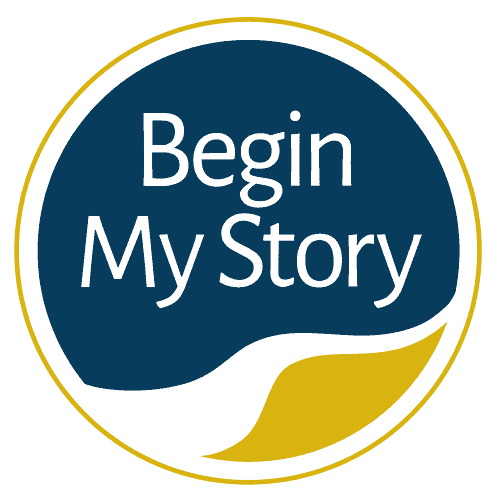How to keep and preserve digital recordings for ancestry research.
You may have many digital audio files with music, lectures, and other sound recordings. Some of these have personal, financial or other value that leads you to keep them for a long time.
You should ensure that the audio files you select for saving are in an open file format, ensuring the most excellent flexibility for future use.
Archiving Tips for Digital Audio
- Identify your digital audio files
- Identify your audio files on computers, audio players, phones and removable media such as memory cards and DVDs.
- Include audio files that you manage through audio software.
- Decide which audio recordings have long-term value
- Pick the recordings that you feel are important.
- If there are multiple versions of essential recordings, save the one with the highest quality.
- Export the selected audio recordings
- If saving a few recordings, you can use the “save as” command in your web browser or software program to export them as individual files.
- If saving many recordings, check into automatically exporting them. If possible, save recordings in an open format. Save metadata for the audio files, including the date it was exported.
- Organize the selected audio recordings
- Give individual audio files descriptive file names.
- Tag the files with information about the recording. Create a directory/folder structure on your computer to put the recordings you picked.
- Write a summary of the directory structure and the recordings. Make copies and manage them in different places
- Make at least two copies of your selected audio recordings—more copies are better.
- One copy can stay on your computer or laptop; put other copies on different media such as DVDs, CDs, portable hard drives, thumb drives or Internet storage.
- Store copies in different locations that are as physically far apart as practical. If disaster strikes one location, your audio recordings in the other place should be safe.
- Put a copy of the summary description with your important papers in a secure location.
- Check your audio recordings at least once a year to make sure you can read them.
- Create new media copies every five years or when necessary to avoid data loss.
Other Articles on BeginMyStory.com about Preservation
- How to Clean vinyl records
- How to care for magnetic media (Reels, Cartridges and Cassettes)
- How to Fix Broken Cassette Cases and Tape
- Step-by-step Instructions for Maintaining a Cassette Deck
- Why Historians and Genealogists Digitize Research and Heritage
- How to Buy Blank Cassettes for Recording
- Tips on How to Keep Personal Digital Audio Recordings
- Digital Image and Folder Naming Strategy for Preservation
- Scanning Digital Images for Genealogy Preservation
- How to Preserve Family Archives (papers and photographs)