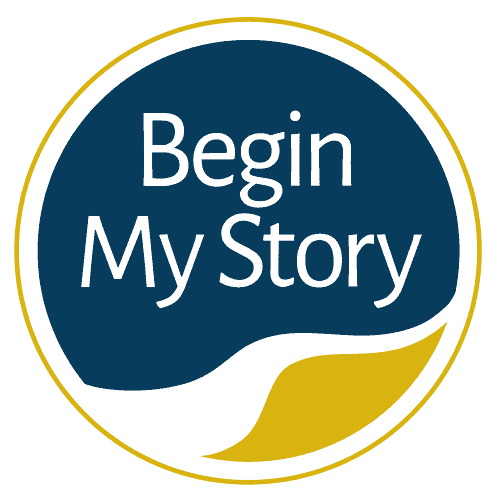How to use the buyer’s journey to develop a keyword strategy.
Developing a keyword strategy for your blog is essential for serving up relevant and valuable content and delivering a positive experience for your blog target audience. The value of keyword research gives you a deeper insight into the target audience and how they search online for a specific topic, which topics they actively pursue and how they engage with different organizations. Without an active keyword strategy, you develop the risk of having your content less relevant or ranking well enough for your target audience even to notice. In this article, we will introduce how you can use the buyer’s journey to help influence the keyword strategy.
Table of Contents
ToggleDefining the Keyword Search
Keyword research is the process of discovering and analyzing search queries or search terms individuals use in search engines to find information about a particular topic. Keywords help your search engines understand what content is about. Keyword research reveals the
- Queries to target
- Popularity of the queries
- Ranking difficulty
- And more.
The Buyer’s Journey, Starting Point for Writers
As a writer, I spend a lot of time considering how my blog article or content will map to what is called the “Buyer’s Journey.” The Buyer’s Journey is a series of stages an individual goes through to make decisions. I want to share how the Buyer’s Journey plays into helping to guide your keyword strategy research.
Let me start by giving an example of Buyer’s Journey. My wife and I were interested in deciding what we wanted to do for a weekend activity. We developed a list of activities which included hiking, kayaking, cleaning the house, doing yard work, and shopping. We talked about the alternatives and decided that we wanted to take a hike three-to-five-mile hike. Next, I did some online research to find the top-ten rated hikes within a two-hour drive of home. I read the reviews from other hikers, looked at a trail map, looked at the weather forecast and more. I presented my online research for three hikes that met our pre-established criteria to my wife. After a brief discussion, we made our choice and made plans for the drive and hike. By the way, it was a great hike with beautiful views. That is a buyer journey.
The Buyer’s Journey is divided into three stages. They include
- Awareness. A person is experiencing symptoms of a problem but needs to do more research to identify it correctly.
- Consideration. A person understands their problem and has an idea of how to solve it. However, they still need to consider multiple approaches or options before deciding on the right one.
- Decision. A Person has completed their research and is now ready to decide which solution is best for them.
How does the Buyer’s Journey map to my hiking example?
- Awareness. What do you want to do for the weekend? What options do we want to consider? Decision: Take a hike. Now we move into the consideration stage of where to hike.
- Consideration. Where do you want to take a hike? How far away is the hike? What is the terrain like? What will you see on the hike? What do other hikers say about the hike? What are the top three hikes that meet our criteria for the hike? Decision: Pick the top three hikes. It is now time to make a decision.
- Decision. Discuss the top three hikes and choose one.
Why am I talking about the Buyer’s Journey?
When I write any content, I am always asking at which stage of the buyers’ journey my article and content will be addressing. It gives me a base for
- Defining which target audience I am going to be addressing
- Developing a preliminary and final outline of the issues I will discuss
- Outlining the questions I want to consider in my outline
- Evaluating and defining the solutions I am going to propose
Essentially it gives my content purpose and helps me measure whether my article accomplished its desired goal. The following is an outline of what I do to scope the article and content for each stage of the Buyer’s Journey. This process usually takes me ten or fewer minutes. I will be a little more detailed to help clarify what I am thinking in each stage.
Awareness
The web provides individuals with a vast resource of information that usually begins with a general search query that states the problem as the person understands it. At this stage, they are generally focused on trying to figure out what is wrong and are not looking at how to fix the problem. The person will click on whatever appears to be relevant and define the content’s value after reviewing. The awareness stage continues until the individual can express their problem in more specific words, terms, or phrases. By this, I mean that search queries start to use domain-specific language and jargon associated with the problem. I ask myself questions like:
- How does the target audience first discover they have a problem we can help with?
- What terms is the target audience likely to use when they first notice the problem?
- What misunderstandings will the target audience possibly have on the problem?
- What sources (e.g., online, offline) will the target audience seek for reliable information?
Consideration
The individual knows they have a problem and want to know how they can resolve it. At this stage, they gather a list of options and actions they can take to solve the problem. They are developing the solution and buying criteria and features they believe they need. I ask myself question such as
- What solutions will the target audience most likely move toward first, second and third?
- What are the advantages and benefits that are driving or compelling the target audience?
- What are the issues, concerns and disadvantages that dissuade or drive the target audience away?
- What are the essential factors that help persuade and convince the target audience that your solution is right for them?
To answer the questions, I try to put myself in the shoes of the target audience and do a little research to see what they will see online based on their possible search queries. When I do this right, I can help the individual move from the Awareness to Consideration stage without leaving my blog or website. I do this by providing content that guides the person through Buyer’s Journey.
Decision
The individual now knows what type of solution they want. The person will apply their decision criteria to make the final decision, ranging from minutes to months for very complex decisions that include larger groups of stakeholders. When I develop content for this stage, I need to address why the solution works and how it defines decision criteria. I do this with content like case studies, testimonials, thought leadership pieces and more. The questions I ask myself include
- How is the solution I am offering different from other choices?
- What helps my solution stand out as one of the top three choices?
- What kind of “proof” is required for the target audience?
- Who is involved in the final decision?
- What is pre-implementation preparation needed?
Buyer’s Journey and Keyword Strategy
Based on my preliminary research and answers I have for each of the questions asked, I build a list of keyword phrases that I think are important to my target audience to research the problems that my product, service or experience will solve. Remember, this list is based on what your target audience wants.
Here is an example of questions I was asked to write a series of articles about outdoor photography.
- What types of outdoor photography are people searching for?
- Who is searching for these terms?
- When are people searching for outdoor photography?
- Are there any seasonal trends?
- How are people searching for outdoor photography?
o What words do they use?
o What questions do they ask? - What devices do people use to do their searches (e.g., mobile, desktop)?
- Why are they seeking outdoor photography?
o Are people looking for equipment?
o Are they looking for places to photograph?
o Are they looking for places to vacation?
Asking these questions is an essential step in your keyword strategy search planning and writing better content. As a writer who develops content for specific industries and topics, I have developed and evolved several topics, phrases and keyword strategy lists. These lists provide me with starting keywords that I can start with.
When I enter these starting words into the keyword search tool, I can unearth other keywords, common questions, and topics for the content I am searching for. As I discover relevant keywords, I can see the monthly search volume of these words.
Should I choose higher-volume or lower-volume words for my keyword strategy?
When I first started in SEO, I wanted to focus on using higher-volume keywords. Why not? That is where the traffic is, right? It has been my experience that the higher the volume displayed for a keyword is, the harder it will be to achieve higher rankings in organic search.
I see this from my role as a corporate writer for a global organization. When I use the high-volume words in my corporate blog, my articles may be able to rank well because of the company’s brand recognition. If I were to use the same keyword strategy for my personal blog, it could take years before I see any significant ranking for the term. So, what are your options?
- If you use the higher-volume keyword or phrase, you can expect considerable competition and effort to succeed at the organic search ranking.
- If I go for the low-volume keywords, you will probably not reach too many people or even convert them to consume your content.
- If you go with what is referred to as the precise long-tail keywords, lower competition search terms, you have a reasonable chance for success.
What are long-tail keywords and phrases?
Long-tail keywords or phrases are more specific and tend to longer than the more common keywords. For example, “Outdoor Photography” could be considered a high-volume or common keyword phrase. Choosing the long-tail strategy, I could use terms and phrases like
- Photographing waterfalls in moonlight
- Photographing garden birds
- Photographing white-tail deer
- Photographing snowflakes
- Photographing weddings in the rain
While Long-tail keywords do get less search traffic, they have a higher conversion value because they are more specific. Meaning, individuals are further along in their Buyer’s Journey because search queries are more intentional. Using the search query “outdoor photography” is most likely browsing while the person using “photographing garden birds” is focused. For writers like me who create content on niche products, industries, and topics, long-tail terms and phrases are an excellent way to go for your keyword strategy.
Keyword Research Tools
I have had a chance to work with and evaluate keywords in many Keyword Search Tools. I am not expert enough to share what I think is the best overall in order of ranking. I will, however, share what keyword search tools I think are worth your time to review and evaluate. I have organized the list into four sections: WordPress Plugins, WordPress Tools, Free and Paid. You will see cross-over in a number a few of the sections.
WordPress Plugins
I am partial to All in One SEO Pack and Yoast SEO.
- All in One Schema Rich Snippets. The All In One Schema Rich Snippets is a markup plugin for simple website owners who wish to implement necessary markups on their website. Schema Pro is for those who have many pages on their website and want to use advanced schema types with faster, automatic and accurate implementation.
- All in One SEO Pack. (Free/Paid) The All In One SEO plugin for WordPress is known for being easy to use while offering users a wide range of tools to boost their website.
- Google Analytics Dashboard (Free/Paid) Google Analytics Dashboard SEO plugin for WordPress is highly-rated because of its ease of use by enabling users to check their Google Analytics while in WordPress seamlessly.
- Rank Math. Rank Math helps WordPress users efficiently optimize their sites for both search engines and social media. It is widely considered one of the best SEO plugins available.
- SEMrush SEO Writing Assistant. (Free) SEMrush SEO Writing Assistant is an SEO plugin providing instantaneous SEO recommendations for optimizing content based on the qualities of Google’s top 10-ranking pages for your given keywords in a given location.
- SEO Squirrly. Squirrly is the Popular Tool that NON-SEO Experts use to increase their search engine traffic.
- SEOPress. SEOPress is a powerful WordPress SEO plugin to optimize your SEO, boost your traffic, improve social sharing, build custom HTML and XML Sitemaps, create optimized breadcrumbs, add schemas / Google Structured data types, manage 301 redirections, and so much more.
- The SEO Framework. The SEO Framework is a plugin that optimizes your site following white-hat SEO guidelines, as well as adhering to those implemented by WordPress and search engines.
- WordLift. WordLift is a lightweight plugin that brings state-of-the-art semantic technologies to the hands of any bloggers and publishers. WordLift, without requiring any technical skills, helps you produce richer content and organize it around your audience.
- Yoast SEO. (Paid/Free) Yoast SEOplugin provides you with a massive range of SEO features and options to optimize your site for search engines as well as for your site’s visitors. Yoast SEO Premium lets you optimize an article for more than just a single focus keyphrase – you can add synonyms and related keyphrases as well.
Free Tools
This is a more extensive list, but I am partial to AnswerThePublic, Google Trends, Soolve and Ubersuggest.
- AnswerThePublic. (Free) Answer the Public finds questions, prepositions, comparisons, alphabetical, and related searches. AnswerThePublic works a bit differently from most other keyword research tools. They present keywords in a friendly visual format, although you can also see them in a list or download a .csv file of results.
- Bulk Keyword Generator. (Free) Bulk Keyword Generator is a keyword research tool for local SEO. It generates keywords based on industry type.
- Google Keyword Planner. (Free) is designed for use by advertisers who want to run their ads on Google. However, it’s still a helpful tool for SEO, and unlike other paid tools, this is free to use.
- Google Search Console. (Free) Google Search Console helps you track your website’s performance in organic search. This means it shows a lot of data about the keywords that you already rank for. Find hundreds of “Opportunity Keywords.”
- Google Trends. (Free) Google Trends visualizes the relative search popularity of a keyword over time.
- Google. (Free) Google is a powerful keyword research tool. There’s the autocomplete feature for generating an almost infinite number of keyword ideas.
- Keyword Generator. (Free) Keyword Generator finds up to 150 keyword ideas for any seed keyword.
- Keyword Sheeter. (Free) Keyword Sheeter pulls thousands of autocomplete suggestions from Google.
- Keyword Surfer. (Free) Keyword Surfer is a free Chrome extension that shows estimated global, and monthly search volumes for any query typed into Google.
- Keyworddit. (Free) Keyworddit is a unique tool that pulls keyword ideas from Reddit. Enter a subreddit, and it’ll mine the titles and comments of threads to find up to 500 keywords.
- QuestionDB. (Free) Questiondb finds the questions people are asking about a specific topic. It pulls these from a database of 48M questions sourced from Reddit.
- SEOBook Keyword Suggestion Tool. (Free) SEO Keyword Suggestion Tool is one of several free SEO tools from SEOBook. However, you’ll have to sign up for a free account to use this keyword research tool.
- Soolve. (Free) Scrape suggested keywords from multiple sources.
- Ubersugget. (Free) Ubersuggest is a free tool from Neil Patel that offers search volume data, keyword suggestions, an idea of how difficult your keyword will be to rank for (keyword difficulty), and more.
Paid Tools
I am partial to SEMrush and Ahrefs Keyword Explorer.
- Ahrefs Keyword Explorer. (Paid) is another popular keyword research tool that offers similar features to SEMrush. Using Ahrefs keyword explorer, you can come up with keyword ideas simply by typing a keyword into the search box. You’ll then see a whole list of keyword suggestions.
- Google Keyword Planner. (Free) Google Keyword Planner is designed for use by advertisers who want to run their ads on Google. However, it’s still a useful tool for SEO, and unlike other paid tools, this is free to use.
- Google Search Console. (Free) Google Search Console helps you track your website’s performance in organic search. This means it shows a lot of data about the keywords that you already rank for. Find hundreds of “Opportunity Keywords.”
- Jaaxy. (Paid) Get thousands of related keyword ideas within seconds.
- Keyword Snatcher. (Free) Find 2,000 keyword ideas with a single search.
- Keywords Everywhere. (Paid) Keyword research tool displays keyword data on top of 10 websites …including eBay, Amazon and Answer The Public.
- KeywordTool.io. (Free) Google Suggest scraper like UberSuggest and Soovle.
- KWFinder. (Paid) KWFinder lots of the features that other tools have and are very informative.
- MonsterInsights. (Paid) MonsterInsights is an SEO plugin for WordPress for tracking website performance and user behavior.
- Moz Keyword Explorer. (Paid) Find keywords that will generate the most traffic.
- SECockpit. (Paid) Keyword research for SEO pros.
- SEMrush. (Paid) SEMrush is a complete SEO tool suite to carry out keyword research and improve your SEO rankings. It has in-depth keyword search—especially on competitors.
- SerpStat. (Paid) Serpstat is an SEO software suite with tools for content, link building, and more. Quickly view the top Google results for your keyword.
- SpyFu. (Paid) SypFu is designed to let you learn from your competitors by digging into their most profitable keywords (and their ads too).
Related Content