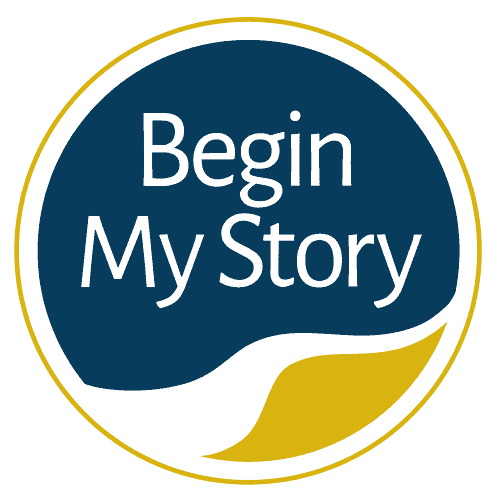How to use meta tags to help sort your blog content.
If you have been blogging for a while, you know that meta tags are essential in the conversation regarding site navigation. Tags like categories help to structure your blog content. But there is a difference that is easy to misunderstand and mix up. Blog categories are used to broadly group post topics. Meta tags are used to describe your post in detail.
You will often find meta tags listed at the top, bottom or sidebar of an article. There is no limit to the number of tags an article can have. Usually, it is ten or fewer tags.
Choosing Meta Tags for Blog
When I plan my blog post, this is the best time to outline the tags I will use for the post. Tags are essential guides for readers and search engines. When choosing tags, I ask questions like,
- What articles have I written that relate to this post, and what tags did I use?
- What are the keywords that I am considering for this article?
- What are the words and phrases that people search for?
- What tags have I used that relate to this post?
Reviewing these questions helps me
- Define the most appropriate tags I am going to use in the article
- Identify posts that I can link to from within the article
- Identify ideas for future blog articles
I have found keyword search to be the most important research I can do to help me choose the article’s proper tags. It can be time-consuming, but it allows me to see the blog post through the eyes of the person who will read the article of what they are looking for and how to connect my article via tags. When done right, meta tags help
Site manageability and navigation
When readers are interested in a topic, tags help the reader quickly find related posts in the tag archive webpage.
SEO
Using keywords in your tags helps search engines find and categorize your posts, which helps readers find your blog more easily. When I create a tag in WordPress, WordPress will automatically create an archived webpage for that tag. This webpage is a unique URL that collects all the blog posts related to that tag. When I am reading an article, I can click on a tag, and I will be redirected to the tag archive webpage and find other articles in the blog that also have that tag. From an SEO perspective, Tag pages can rank well in search engines if you tag your posts with keywords related to your blog.
Choosing Meta Tag Best Practices
I want to share of few of my best practices when choosing and working with meta tags on your blog.
Limit the number of meta tags
I don’t have a recommendation on how many tags to use. I believe fewer tags are better because it helps prevent your reader from having too many choices. I would suggest that you limit your tags to 10 or less per blog post. My personal preference is to use five or fewer tags in a post.
Be consistent in the use of meta tags
Try to use the same tags in blog articles that cover the same topic. For example, if you have articles about hiking, don’t use the tag walking in one article, hiking in one article and trekking in another instance. When you use the same tag to describe the same topic, you make it easier for readers to find other articles covering that topic on the archive page for that tag.
Spell the tag the same way every time
Make sure you represent the tag the same way every time you use it. For example, will you the tag “website,” will you write “web site” or “website.” Choose one way and stay with the version.
Track your meta tags
Keep track of all your tags in a spreadsheet. This will help use the same tags to describe similar blog posts and write your tag the same way every time. I also keep
Keep a log of the tags I use with you use with each article. This acts as a reference when I am writing similar content.
Add meta tags to your CMS
CMS stands for Content Management Software. For blogging, I use WordPress. WordPress is among the top CMS. I routinely add the tags I use in the WordPress tags dashboard. The dashboard allows me to see all the tags I have used for the blog content. It shows me how many times I have used the tag and will enable me to add a description to each tag. Whatever CMS you use, it is a must for you to learn how to use the tags dashboard.
Keep meta tags focused
Keep your tags related to what your reader is looking for on your blog. If your blog is about technology, keep your tags related to technology.
Consistent formatting and style
When you choose your tags, remember to keep the same composition in terms of capitalization and nouns, verbs and adjectives.
Don’t use category names for meta tags
Your tags should be separate from your category names. By this, I mean it’s not a good idea to use your category names as tag names.
Meta tags help to organize content
Tags like categories enable you to manage your content. For every blog post, tags can
- Appear as clickable links at the beginning or end of an article
- Appear as clickable links in the sidebar of your blog
- Become like an outline of what you will find in a blog post
- Consist of one to three words
- Tie articles in different categories together with related content
Choosing keywords as meta tags
When you are doing your keyword research for your blog post, use the keywords you plan to use in the article or words that people use to search for like content.
Choose higher-ranking meta tags
When deciding which tags to keep or remove, compare which tags rank higher as keywords.
Keep meta tag names short
I try to keep tag names between 1-3 words in length. Make sure they are unique and self-explanatory.
Stay away from unique meta tags. Tags are used to group articles with similar topics and act as an index for your content. Use tags that will be used across your range of content. When you create a tag just for one article, it will most like only be used once.
Conclusion
Tagging isn’t about bringing visitors to your website but has everything to do with providing blog readers with an additional way to discover more of your blog content. Tags create content pages that focus on a particular topic and help you organize, update, and present archived posts. Tags also help search engines understand your content that is on your site. Give your readers a treat by assisting them to explore your blog content through well-thought-out tags.
Related Content