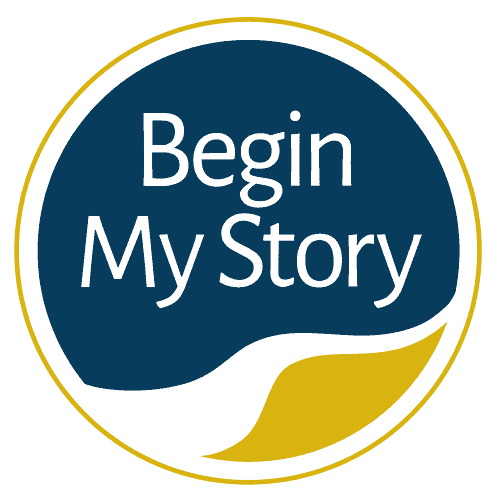10 Google best practices for better Ancestry search results.
When I first started writing Google search queries for my ancestor research, I would start by entering my ancestor’s name with the impression/hope that Google would provide me a list of all the pages containing relevant information. I have since learned that searching the Web is a skill that can be learned, and with a bit of practice, you can find the information you seek.
Great Google Search Results in Ancestry Research
Table of Contents
- Building a Foundation for Google Research
- How Google Search Works
- Using Key Words and Controlled Vocabulary
- How to Get Great Google Search Results
- Other Google Articles for Ancestry Research
I want to share a few principles I have learned that can make a huge difference in your ability to search and find information about your family, no matter where it is on the Internet. It will require a little work initially, but you will reap the rewards again and again. This article is part of 4 article series that includes:
- How to Get Great Google Search Results in Ancestry Research
- 21 Advanced and Essential Google Operators for Ancestry Research
- Energize Google Ancestry Research with AND, OR, NOT Boolean Operators
- How to Use the Google Wildcard Operators in Ancestry Research
Table of Contents
ToggleBuilding a Foundation for Google Research
Instead of going to the library, traveling great distances to secure records, or waiting weeks and months to hear from correspondence, the Internet has opened the opportunity to make research as close as your desktop. Census images are now online. One can post a query on a message board and begin a dialog with genealogists within hours or instantly share research and photos with a click.
Searching databases is just one part of the research you can do. Some sites provide
- Historical information
- Records such as census, birth, marriage and death records
- Leads to books and other materials available to help with your research
- Free courses to help you learn fundamentals to advance research issues
- Message boards where you post and view queries to genealogy questions
- Find links to free online forms, guides, publications, calendar conversion tools, translation tools, and many other valuable tools that will help organize your research
- Family trees and histories
I use search engines (such as Google) frequently to assist genealogy research. Whether I am conducting a surname search, looking for an address, seeking an answer to a question, or looking for a particular database, Google provides relevant search results in seconds. Making Google productive for your research is knowing how to use the search engine to query for results. This chapter will expand on this topic and provide ideas on how to search the Internet like a genealogist.
We like to think that everything found on the Internet is accurate and true. However, you should always verify any genealogy information found online, no matter what site you find the information on. The best way to verify the information is to locate and research the source. Many databases include a list of sources, but sometimes you’ll encounter one that doesn’t. In this case, look at dates and the type of information and ask yourself what type of source would provide that information.
A note about search engines: All search engines are not alike. Search engines have different talents and abilities, each searching and cataloging the Internet differently. When results show 850,000 “hits,” the search engine will provide a maximum of 200 to 1,000 hits in the search results. Be aware that search engines use robot indexers to search the Web for content. When a new website appears, it may be months before a search engine finds and indexes the site. Less than 50 percent of the visible Internet has been indexed. “Visible web” refers to the portion of the Internet that search engines can index. The invisible Internet is incompatible file structures in websites that search engines cannot index. Invisible pages and specialized or authoritative indexes can only be found at the portal and searched with a page’s built-in search capability. A good example would be rootsweb.ancestry.com, where many pages are not indexed but can be easily found when using the search function on rootsweb.ancestry.com.
Search engines are very sophisticated. If your search is not relevant to what you are looking for, it is most likely an issue with your keyword selection. If you find a webpage today, there may be a chance that you won’t find it later. A website may change a URL or shut down, which outdates the previous indexes and frustrates your attempts to repeat a search. A webmaster that removes or renames pages often disturbs search engine index’s reliability and produces “Page Not Found” messages.
How Google Search Works
Before we learn how to use Google Search and various Google tools to search the Internet, let us review what Google is doing each time you submit a search query.
Google and other search engines crawl the Internet with programs referred to as “Googlebot” and “spiders,” searching billions of Web pages noting what is new such as new content, changes in content, and their links to other pages and sites. Google will note new changes to websites, update its massive index with what is found, and make it available in a search. When you begin a search, Google will reference your keywords against their index, and 200 other variables return relevant results to you in under a second.
Some of the critical variables include user behavior, which includes
The results that you are presented are referred to as page rank. A web pages page’s rank is based on several factors:
- The frequency and location of keywords within the Web page
- How long the Web page has existed
- The number of other Web pages that link to the page in question
In addition, the page rank is explicitly tailored to you based on your
- Search history, query reformations, last query, etc.
- Geographic location
- Internet activity (daily, weekly, annual, etc.)
- Social and demographic information
If two genealogists had the exact search and lived in different parts of the United States or the world, they would have different search results.
Using Key Words and Controlled Vocabulary
A search statement consists of words and punctuation entered in the search box of a library catalog, article database or Internet search engine to find matching records. The most straightforward search statement is a single word. The first step to creating any search statement is building a list of search terms that describe your research topic as precisely as possible in a language that the computer understands. Keywords and controlled vocabulary are two kinds of search terms.
Find and use keywords
- Brainstorm to select the two or three most meaningful words that describe your research topic
- Identify broader terms, narrower terms and synonyms
- An excellent way to select keywords is to write a sentence that describes your research topic and select the essential words to use as keywords
Tip: You may wish to try different keywords or controlled vocabulary words if the first keywords you try get unsatisfactory results.
Tip: A good way to find controlled vocabulary search words is to try a keyword search first. Pick out the most interesting references from the results and look at the subject headings if given in those references. Then try a subject search using those exact subject headings.
How to Get Great Google Search Results
When I first started searching the Internet for my ancestors, I would start by entering my ancestor’s name with the impression/hope that Google would provide me a list of all the pages containing relevant information. I have since learned that searching the Web is a skill that can be learned, and with a bit of practice, you can find the information you seek.
I want to share a few principles I have learned that can make a huge difference in your ability to search and find information about your family, no matter where it is on the Internet. It will require a little work initially, but you will reap the rewards again and again.
Focus on one ancestor, question, and record at a time
This is referred to as the “Power of One“
How can you simplify your Internet genealogy research? Start by realizing that genealogy research is a project, and a genealogy project is completed by one individual, one question, and one task at a time.
Choose one individual, family, or generation to focus your research on. Use pedigree charts and family group sheets to help identify problems to resolve, such as:
- Missing information: names, dates, or places are missing.
- Incomplete information: part of a name, date, or place is missing.
- Unverified information: information cannot be traced to a credible source (someone who would have known the information firsthand).
- Conflicting information: information from two sources does not agree.
- Develop a list of questions and tasks associated with the project.
- Review the list and pick the essential item to complete.
Outline your task by asking questions such as:
- What is my goal for the task?
- What information do I have already?
- What resources will provide the answers I am looking for?
- Do I have the desired information in my records already?
- Do I know to complete the task? If not, what do I need to learn about? Where can I find the answers?
- Do I need help from others? If so, who?
- Do I need to conduct Internet research?
- Do I need to go to the library?
- Do I need to contact another family member or genealogist?
Then work on the task until it’s complete
Apply the 80/20 principle, which tells us that 80 percent of our results will come from 20 percent of our inputs. By picking the most important task to work on, we’re ensuring that it falls within the critical 20 percent. Also, by focusing 100 percent of our energies on this item, we’ll accomplish it much faster than we would have if we’d allowed ourselves to be distracted by interruptions—or worse, tried to multi-task and complete two or three items at once.
Keep a log of your Google searches
I can’t stress how important it is to keep a log of your Internet research. Document your search queries, where you have been and what you have found. Please write it down even when you haven’t found anything in your family. Good records become valuable incorrectly analyzing your research and helping you to quickly find desired results and then being able to repeat your successes repeatedly. For example, write down:
- What questions you are asking
- What were your search queries
- How did the queries evolve
- What queries worked best
- What websites did you visit, and what results
- Key references to contact
- Information you have found and citations
- The questions you still seek answers to
- Thoughts of where to research
- The answers you have found
- Ideas and assumptions you are making and why
Questions define keywords for search queries
Before I write history- or genealogy-related query, I write the question I want to answer. From the question, I can now pick keywords that I can use to construct my Google search query. For example, the following is a sample question and how I choose the keywords and notes to make:
Question: Did Johannes (John) Schreiber live in Virginia between 1750 and 1780?
Keywords:
- Schreiber (Surname)
- Johannes/John (Variant spellings of the first name)
- Goochland County (Name of county in Virginia)
- Virginia (U.S. state also has abbreviation “VA” and “Va.”)
- 1750-1780 (Time frame when Maxey could have lived in the county)
I now have a starting point for writing a Google search query from the keywords. For example
• “Johannes Schreiber” OR “John Schreiber” Goochland 1750..1780 Virginia OR “VA” OR “Va.”
My Google query did the following:
- Search for exact name variations: “Johannes Schreiber” OR “John Schreiber.”
- Search for names to be associated with the county: Goochland
- Search all the years: 1750..1780
- Search the state with possible variations in its written: Virginia OR “VA” OR “Va.”
If you found what you were looking for, great. If not, you have a base query that you can modify as needed to refine your search.
Look for keywords in page returns
Look carefully at the page returns you are getting with your query for additional keywords that can help you broaden and narrow your search. When I ran the query for Johannes Schreiber, I noticed several page returns that had titles and text that included terms:
- Huguenots
- Scots Irish OR Scotch Irish
- Virginia County Progression
Do not push off these pages as inadequate or irrelevant returns. Look at page titles and text and ask questions like:
What do these pages have to do with the
- Individual
- Surname
- Group
- Location
- Period
You will find these pages can be valuable clues. When I find these words, I will write them down in my search log as words/phrases I may want to include in my current research or later when I want to expand my research. In the case of the words I found, I constructed the following queries:
- Virginia Huguenots
- Virginia “Scots Irish” or “Scotch Irish.”
- Virginia county progression
Without going into great detail, these words were critical in helping me learn about
- Groups (e.g., nationality, church, community) to which my family belonged
- Record repositories to search (e.g., societies, libraries, courthouses)
- Group immigration patterns
- Possible family relationships
- Types of records to search in the time frame
- Key contacts to work with (e.g., historians, genealogists, government resources)
Make an essential words list
In searching the Internet, you will find keywords that you can repeatedly use to gain vital information, access to records, and individuals to assist and collaborate with. The following are examples of some keywords I use over and over.
- Society
- Historical Society
- Genealogical Society
- History
- Government
- Courthouse
Sample queries would include:
- Goochland “historical society” OR “genealogical society.”
- Goochland history
- Goochland “Library” OR “Libraries.”
- Goochland county government
- Goochland county records
Make a list of websites
In searching the Internet, you will find domains/websites that will be important for researching your specific family lines. Write down the websites in your research log. I have a list of websites to
- Search my family
- Learn about genealogy
- Get research help
- Get software help for my programs
- And so forth
Restate your question when search results are irrelevant
Within the first 10 page results, you will know whether your query was constructed correctly. If you are not finding what you are looking for in the Google search, do not continue to wade through the pages with the hope that you will find the information you seek. Google algorithms are robust and give the top recommendations based on the query. You can continue to revise the query until you get what you want. But what if everything you are trying is unproductive? Then rewrite/restate your question. When I am not finding what I want, it is usually because I have made my question too broad or narrow. Here is an example of the questions I might brainstorm if my first question was unproductive:
- Did Johannes (John) Schreiber live in Virginia between 1750 and 1780?
- Did Johannes (John) Schreiber own land in Virginia between 1750 and 1780?
- Are there records for Johannes (John) Schreiber in the Goochland County historical society, genealogical society, library, and courthouse?
- Is the Schreiber surname present in Virginia in 1750-1780, and where?
- Is the Schreiber surname present in Goochland County?
- What were the Virginia counties in 1750-1780?
Instead of a question, state your goal
Another way to begin your Google search is to state your goal as the beginning point for constructing your research query. Above, I outlined how to take a question, choose keywords, and write a Google search query. You can do the same thing by stating the goal or focus of your research. For example,
Research goal: Follow the Reinhardt Wagner family of Otis, Kansas, in the state and federal census from 1900 to 1930.
Keywords:
- Reinhardt Wagner
- Otis, Kansas
- State Census
- Federal Census
- 1900 to 1930
I now have a starting point for writing a Google search query from the keywords. For example
- “Reinhard Wager” OR “Reinhart * Wagner” Otis 1900..1930 Kansas OR “KS” OR “Kans.”
My Google query did the following:
- Search for exact name variations: “Reinhard Wager” OR “Reinhart * Wagner.”
- Search for names to be associated with the city: Otis
- Search all the years: 1900..1930
- Search the state with possible
Other Google Articles for Ancestry Research
The following are other articles you may enjoy to help you Google your ancestry.
- QuickStart Beginners Guide to Ancestry Research
- How to Easily Google 18 Ancestor Records
- How to Get Great Google Search Results in Ancestry Research
- 21 Advanced and Essential Google Operators for Ancestry Research
- Energize Google Ancestry Research with AND, OR, NOT Boolean Operators
- How to Use the Google Wildcard Operators in Ancestry Research
- 4 Easy Steps to Google American Ancestry
- 26 Essential Google Search Skills for Ancestry Research
- 25 Google Reference Tips and Tricks for Ancestry Research
- 9 Advanced Google Search Strategies to Trace Ancestors
- 7 Advanced Google Search Features for Genealogy Websites
- Google Queries for Blogs, Social Networks and More
- Google Quick Helps for Ancestry Research
- 17 Ways to Google Name Variations in Ancestry Research
- 15 New Google Specialty Searches for Tracing Ancestors
- How to Google Record Collections of Libraries, Societies and More
- How to Cite and Verify Sources for Google Ancestry Research
- 37 Everyday Google Queries for Home, Work and Play
- How to Use US Postal Code Abbreviations for Google Ancestry Research
- Use Google Country-Specific Search Engines for Ancestry Research
- 10 Google Search Techniques for Family History Research