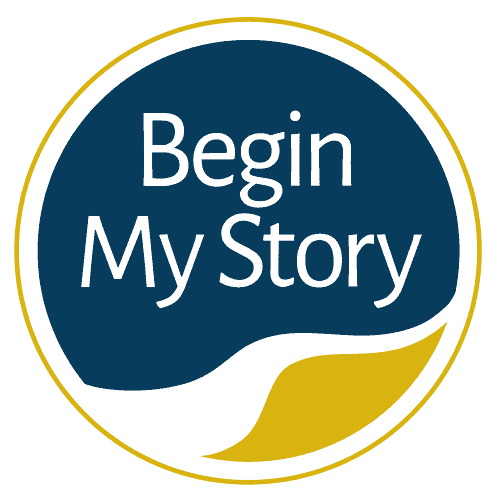Use these 15 Google specialty searches to expand ancestry research.
As a storyteller, historical and genealogical researcher, I am always seeking to find new ways of how to use the power of Google to find information about individuals, families and topics of interest. The following are 12 new searches I have discovered to provide important hard-to-find information for family profiles and storytelling.
|
Table of Contents ToggleGoogle Specialty Searches for Tracing Ancestors |
||
| Google Translate | Google Books | Google + Sign |
| Geographic Search | Google Blog | Google Image |
| Google Scholar | Google News | Google Define |
| Google Residential Phonebook | Google Business Phonebook | Google Maps |
| Google Street View | Google Alerts | Google Video |
Other Google articles you may enjoy for searching ancestors.
Google Translate
Let Google Translate find (and translate) foreign language websites. Change your preferences in the Google search page (under the gear menu in the upper right corner) to include non-English language sites among your results and click save preferences. Then go to the Google Translation Tool website to download a button for your browser that translates thirty-four languages to English at the touch of a button.
Google Books
Search Google Books to find a text from out-of-print books. Google is digitizing millions of books—many of which are no longer copyright protected and can be searched and read online for free at books.google.com. Use a surname and qualifier in the search box. For example, bennet “king county, Washington” or “anna larsen”
Google + Sign
Let Google know your most important search terms. Google often produces results that match some but not all of your search terms. Using a plus sign immediately before your most crucial terms or phrase requires its inclusion in results. For example, a search for +”benjamin schreiber” chicago OR “cook county” Illinois makes sure Benjamin is in each search result, even if he’s in Toledo rather than Chicago.
Geographic Search
Don’t let an imprecise location spoil a good search. When using a geographic search term, use all forms of the location, because the person who posted your information may have used abbreviations. Example: “mary norwood” hollywood, “los angeles co” OR “los angeles county” OR “los angeles”AND ca OR cal OR calif OR California. Remember: if you don’t search them all, you don’t get all the possible results.
Google Blog
Use Google blog search to meet other researchers. Online blogs can be viewed for free at http://blogsearch.google.com. Use a surname, location limiter, and genealogy synonyms in the search box. Example: Ewell Charlottesville ~genealogy.
Google Image
Use Google Image search to find photos, postcards, and maps. A Google search of images indexed from websites can find research gold. Online images can be searched at images.google.com. Use a surname, location, or qualifier like postcard in the search box. Example: “albemarle county, virginia” lithograph.
Google Scholar
Try a Google Scholar search. Search historical society papers, journal articles, and college theses for ancestors. Scholarly searches are free at scholar.google.com. Use a name and location in the search box. Example: “ann mullins”golden Colorado.
Google News
Try a Google News archives search. Search historical newspapers for ancestors’ announcements, ships, companies, crimes, and events. Limited searches of OCR (computer-aided transcriptions) are free at news.google.com/archivesearch. Try a name, location, and date restriction in the search box. Example: larsen, atlanta, georgia 1860.. 1890.
Google Define
Use Google to define antiquated occupations, diseases, or terminology. Google allows Define (define:) to identify the meanings of words and phrases. Example: search define: ague to discover that Uncle Cyrus died of an illness with fever and shaking chills, or define: lapidary to learn that Cyrus worked as a cutter and polisher of stones into gems.
Google Residential Phonebook
Use Google’s residential phonebook to find possible cousins. Use Google’s Residential Phonebook (rphonebook) to locate phone numbers, addresses, maps, and even aerial and street-level photos of homes of the people who share your surname in a geographic area. Example: rphonebook: walter, ames, iowa, or rphonebook: morrison 89121.
Google Business Phonebook
Use Google’s business phonebook to find non-residential contact info. Use Google’s Business Phonebook (bphonebook) to locate phone numbers, addresses, maps, and even aerial and street- level photos of businesses that relate to your ancestors in a geo-graphic area. Example: bphonebook: baptist, boise, idaho.
Google Maps
Use Google Maps’ address location and driving directions. Enter a complete address (like 3760 n central st miami fl) into www. Maps.Google.com to get a detailed map (including a high resolution satellite option). Then, in the search terms field, add the phrase “to 3413 nevada ave madison wi” to get detailed driving directions. This type of search is great for locating cemeteries.
Google Street View
Use Google Street View to get snapshots of ancestral homes. As you may know, Google’s camera-equipped cars are circling the United States and western Europe, taking continuous 360-degree photos of neighborhoods. Use www.Maps.Google.com to locate an address, then click Street View to call up the photo image of the home.
Google Alerts
Let Google Alerts search while you sleep. Alerts are a neat service. Google Alerts (www.Google.com/alerts) is an automated, online tool that lets you build complex Google searches and run them continuously to look for new additions to the Internet. You are periodically alerted by email of new web info about your favorite sports team or your great-aunt.
Google Video
Try Google video search to find tutorials, travelogues, and family stories. Use video.google.com to search for short videos of interest.
Other Google Articles for Ancestry Research
The following are other articles you may enjoy to help you Google your ancestry.
- QuickStart Beginners Guide to Ancestry Research
- How to Easily Google 18 Ancestor Records
- How to Get Great Google Search Results in Ancestry Research
- 21 Advanced and Essential Google Operators for Ancestry Research
- Energize Google Ancestry Research with AND, OR, NOT Boolean Operators
- How to Use the Google Wildcard Operators in Ancestry Research
- 4 Easy Steps to Google American Ancestry
- 26 Essential Google Search Skills for Ancestry Research
- 25 Google Reference Tips and Tricks for Ancestry Research
- 9 Advanced Google Search Strategies to Trace Ancestors
- 7 Advanced Google Search Features for Genealogy Websites
- Google Queries for Blogs, Social Networks and More
- Google Quick Helps for Ancestry Research
- 17 Ways to Google Name Variations in Ancestry Research
- 15 New Google Specialty Searches for Tracing Ancestors
- How to Google Record Collections of Libraries, Societies and More