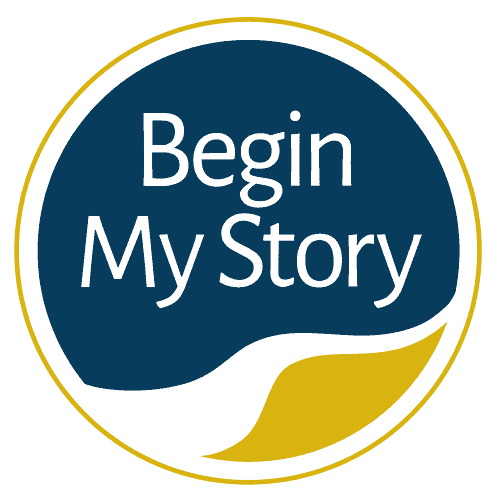Google detailed referenced guide for Ancestry Research.
The following is a quick reference to the many Google resources discussed throughout BeginMyStory.com (e.g., wildcards, operators). Find examples of simple to advanced search queries that you can immediately use and modify for your own research.
Google Quick Helps for Ancestry Research
Table of Contents
- Search Parameters with Boolean Operators
- Wildcard Searches
- Google Operators
- Expand Your Use of Google
- Additional Google Articles on BeginMyStory.com
|
Table of Contents ToggleGoogle Quick Helps:
|
||
| Boolean operators define the relationships between words or groups of words and are used to broaden or narrow a search. | ||
| Name | Description | Example |
| AND Operator | AND operator narrows a search by telling Google that ALL keywords used must be found in a page in order for it to appear in your results list | adams genealogy arizona |
| richmond virginia johnson | ||
| OR Operator | OR operator broadens the search and retrieves records containing any of the words it separates. | Tahiti OR Hawaii |
| Georgia | census | tax | ||
| (-) NOT Operator | The (–) NOT operator is a special command that removes/excludes pages that mention a specific term from your search results | Alex Rice –university –recipes |
Google Quick Helps: Google Operators |
||
| Google has several operators or commands, that can be typed into the search box to request specific information. | ||
| Name | Description | Example |
| (” “) Quotation Marks Operator | Use the Google (” “) operator command to force Google to search for an exact phrase or word. Only use this if you are looking for an exact word or phrase, otherwise you will exclude many helpful results by mistake. | “kati” |
| “Ora * Jones” | ||
| allinanchor: Operator | Use the “allinanchor:” operator to search for sites/pages that have specific key words in the anchor text that point to the pages. The anchor text is the visible, clickable text in the hyperlink present on the page. | allinanchor:welch genealogy |
| inanchor: Operator | Use the “inanchor:” operator to search for sites/pages that have a specific key word in the anchor text that point to the pages. The anchor text is the visible, clickable text in the hyperlink | inanchor:germany |
| allintext: Operator | Use the “allintext:” operator to search for multiple words in the body of the search results. | allintext:travel packing list |
| intext: Operator | Use the “intext:” operator to search for a single word or phrase in the body of the search results | intext:nicknames |
| allintitle: Operator | Use the “allintitle:” operator to search for multiple words in the title of the search results. The title of the page is the text that appears in the page’s title bar. | allintitle: 1940 census tutorial |
| intitle: Operator | Use the “intitle:” operator to search for a single word or phrase in the title of the search results. The title of the page is the text that appears in the page’s title bar. | intitle:pennsylvania |
| intitle:”color-coded” | ||
| allinurl: Operator | Use the “allinurl:” operator to search for multiple words in the URL of the search results. | allinurl:german genealogy |
| inurl: Operator | Use the “inurl:” operator to search for a single word or phrase in the url of the search results. | inurl:military |
| cache: Operator | Use the “cache:” operator to see a cached version of a website/page. The search engine keeps the text of many documents that it crawls in a backed up format known as “cache.” | cache:beginmystory.com |
| define: Operator | Use the “define:” operator to get the definition of words, phrases, and acronyms from various web sources. The operator can be used with “define:” or without the colon “define.” | define:patronymics |
| define patronymics | ||
| filetype: Operator | Use the “filetype:” operator to search for specific file types (e.g., doc, docx, pdf, ppt) | filtype:pdf |
| Info: or id: Operator | Use the “info:” operator to tell Google to bring back information about a specific domain. You can also use the “id:” instead of “info:” | info:beginmystory.com |
| id:beginmystory.com | ||
| links: or link: Operator | Use the “links:” operator to search for linkbacks for a specific domain. A linkback is when another website/person is linking to or referring/pointing to a website/article content. | link:beginmystory.com |
| links:beginmystory.com | ||
| phonebook: Operator | Use the “phonebook:” operator to display phonebook listings. | phonebook:John Jones, Saginaw |
| bphonebook:hardware | ||
| rphonebook:higbee 46012 | ||
| AROUND(n) Operator | The AROUND(n) is an undocumented Google operator that will help you find documents/records where the distance between the terms is around ‘n’. The higher the number the less in proximity between the two words. | “Albert Williams” AROUND(5) 1863 |
| “Albert Williams” AROUND(7) Allred | ||
| NEAR Operator | The NEAR operator allows you to search for terms situated with a specified distance of each other in any order. NEAR can be used by itself or without a distance parameter. When NEAR is used by itself, Google will usually look for the words within 1 to 20 words. The closer the terms are to one another, the higher the page appears in the results list. | “Spanish Fork” NEAR Utah |
| “John Jones” NEAR/5 Georgia | ||
| (..) Number Range Operator | Use the (..) number range search operator to search for documents/pages that contain numbers within a range. You can set numbers ranged for weights, dimensions, prices (dollar currencies only), and so forth. | Hansen obituary 1930..1935 |
| president 1940-1950 | ||
| related: Operator | Use the “related:” operator for searches that are similar to a specific URL. | related:beginmystory.com |
| safesearch: Operator | Use the “safesearch:” operator to screen for explicit sexual/adult content and delete from your search results. | safesearch:breast cancer |
| safesearch:sex education | ||
| site: Operator | The “site:” operator will allow you to confine/restrict your search to a specific domain. Genealogy websites often have their own search engines that will only search their domain. Rather than going to each individual website, you can use the “site:” operator to freely move and search and/or exclude domains from your search. | site:familysearch.org Martin Oberman |
| “Civil War” –site: en.wikipedia.org | ||
Additional Google Articles on BeginMyStory.com
The following are other articles you may enjoy to help you Google your ancestry.
- QuickStart Beginners Guide to Ancestry Research
- How to Easily Google 18 Ancestor Records
- How to Get Great Google Search Results in Ancestry Research
- 21 Advanced and Essential Google Operators for Ancestry Research
- Energize Google Ancestry Research with AND, OR, NOT Boolean Operators
- How to Use the Google Wildcard Operators in Ancestry Research
- 4 Easy Steps to Google American Ancestry
- 26 Essential Google Search Skills for Ancestry Research
- 25 Google Reference Tips and Tricks for Ancestry Research
- 9 Advanced Google Search Strategies to Trace Ancestors
- 7 Advanced Google Search Features for Genealogy Websites
- Google Queries for Blogs, Social Networks and More
- Google Quick Helps for Ancestry Research
- 17 Ways to Google Name Variations in Ancestry Research
- 15 New Google Specialty Searches for Tracing Ancestors
- How to Google Record Collections of Libraries, Societies and More