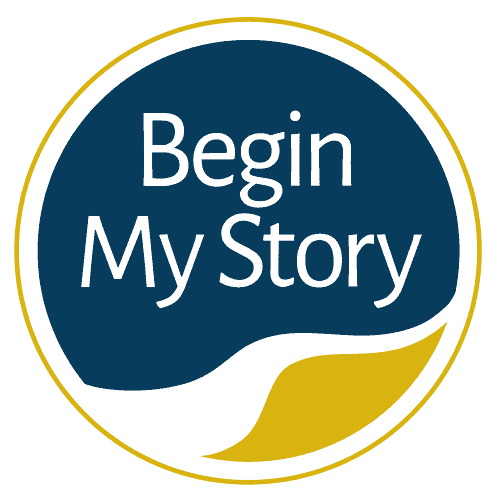Best practices for choosing the proper blog categories.
When blogs are done well, they reflect the broader conversations in your industry, area of interest and expertise. Blogs allow you to build a reputation and earn the trust of your readers. You spend many hours working on writing each blog post. One of the essential tools on your blog to help your readers find the content that matters to them is your chosen categories. Blog categories are the index or table of contents to your blog content. Readers have an outline to understand your blog and how to navigate content that may interest them quickly and easily.
Imagine going to a library, and you ask the librarian to help you find a book on gardening. The librarian points to the bookshelves and says, “it’s somewhere out there.” At that point, you turn around and walk out of the library. Now change that example, and you walk into the library and ask to find the same question. This time the library enters the search term gardening and is presented with all different categories for gardening. She turns her screen so you can see, and together, you explore the categories. You see the book titles, category, and location of each book. That is essentially what your blog categories provide your blog reader, a way to find content that is important for them.
Table of Contents
ToggleHow Blog Categories Improve Your Site
Blog categories are designed to encompass a large group of articles. Within categories, you can have sub-categories to help refine blog posts in smaller groupings. Let’s take a closer look at how categories improve your blog experience for you and your reader. Categories improve
Site navigation and user experience
Blog categories provide your reader with a list of topics that are associate with your blog. Categories help the reader quickly find a block of content on a specific subject they can review for more information. Without categories, blog visitors will usually only read what is listed on the front page and not venture too far into your archive.
Content strategy
Blog categories help the development of a blog content strategy. By thinking through how you want to organize your blog, you have already done some heavy lifting regarding writing. When you blog articles without considering where they will fit in the category structure, you may well find yourself adding far more categories than you can support. Look at your current categories. Do you have categories with just 1 or 2 articles? Perhaps it is time to refine and rethink your content strategy.
SEO
Blog categories help your SEO by providing a hierarchy to your pages. This hierarchy offers search engines understanding about each page, which assists with ranking. For example, if you create a category about Grow Box Gardening and add articles and links to posts in that category, search engines will see this and boost your ranking, making it easier for readers to find your site.
Sub-navigation
Within your top-level main category navigation, you can further define the topic. For example, if you are writing a food blog and you have a category for “Baking,” you can create sub-categories like “Breads,” “Cakes,” “Pastries,” and “Cookies.”
Related posts association
At the bottom or side of many articles, you will notice a reference to “Related Posts.” Your blog can associate articles with one another based on the category organization.
Suggestions for Creating Blog Category Names
- When you are creating categories, always be putting your reader first and ask yourself questions like
- In what category would my reader look to find this article?
- What type of articles would my reader expect to find in this category?
What is the mission, focus or theme of your blog?
Think about the topics that you cover in your blog, target audience personas. For example, if your blog is about gardening, it would seem logical that your blog would have categories that would support that interest, like organic gardening, planter box, fertilizers, pest control and planting tips. I have used several methods to help guide me in naming categories related to my blogs’ focus. Here are a few suggestions.
Search other blogs
Do a little competitive research. Look at the top blogs in your industry or area of interest and see what categories are used to organize their content. It has been my experience that these blogs have an excellent understanding of their readers and how they search for content. I would recommend you search 5-10 blogs. To find these blogs, you can do an internet search using search terms like
- Top (name of industry or interest) blogs OR news
- Popular (name of industry or interest) blogs OR news
- Best (name of industry or interest) blogs OR news
Create a spreadsheet of what you find
In a spreadsheet, write down the top-level and sub-categories for each blog. What do you see? Which of these categories defines the type of content you are writing? Now create a draft list of categories. Create a spreadsheet with all your articles’ titles and assign one of the categories you have on your draft list to your articles. Continue this process until you have the categories you want to represent your content.
Blog analytics
Your blog analytics can be a great tool in helping you with category development. What articles are performing best? Review the top-performing posts in your blog and the categories that your readers like. Build a plan around expanding these categories with more content and consider folding other categories that are not performing well into these categories.
Sort your current content
If you are like many blog writers, you create categories as you write. This form of category creation gets messy over time. This is the way I made categories in my first blog. In the spreadsheet, list all of your articles. Create a column A and call it a category. Create a column B and call it Articles. In Column A write a one to three-word phrase that describes the focus of your article. Once you have completed this task for all your articles, sort the articles, so all the same category names are grouped.
The first time I did this type of a sort on my 100+ articles, I was surprised and disappointed at how disjointed my list of categories was. I had an Ah-Ha moment, “No wonder my articles are not performing well. They are hard to find.” I just kept refining my list until I had five to seven top-level categories.
Next, I took each top-level category and sorted them into sub-subcategories. I kept my sub-categories to five or fewer. Once I was satisfied with the organization, I made the organization change in my blog. The hardest part of this exercise was coming to terms with the idea that about 10% of blog content did not relate to my blog theme. I chose to delete them from the blog.
It’s time to whittle down your topics
There’s no ideal number, but between three to five categories give you enough breadth without being too overwhelming to manage. Some bloggers prefer five to eight categories, while news sites may have around eight to ten. The number is up to you. Just consider your content, your strategy, and your time. Blog categories are meant to make writing more comfortable, not more complicated.
Questions create categories
When you develop your content strategy, ask yourself what your readers will ask and want to be solved when they come to your blog. Now organize these questions into categories. Use the same method described in “Sort Your Current Content.”
Library of Congress Classification
Remember the library. Libraries around the world use a classification system to organize their collections. Staying with our gardening example, do an internet search on “gardening library of congress classification.” You will be able to research how libraries organize related content. If you haven’t been to your local library in a while, take a field trip and do some onsite research or go to your library’s online catalog is organized.
Blog Category Naming Best Practices
The following are a few of my best practices in naming categories. They include
Ten or fewer categories
There is no specific number of categories that a blog should have. Fewer categories are better. I would suggest keeping your top-level categories ten less only because it makes it easier for your reader to find content. If you are starting a blog, choose three to five broad categories. You can add more in time.
I remember the first blog I ever created; I wanted to help my reader easily find content. I kept adding and adding categories until I had over 25 top-level categories. It was an organizational nightmare. I conducted a little exercise for reevaluating the category structure. I created a spreadsheet and listed every article, and then started organizing them by topic. By the time I was through, I had five categories and no more than four sub-categories for each top-level category. I imposed a personal rule that every category had to have a minimum of four articles before considering adding the topic. As a side note, this little exercise did wonders for
- Helping me create a blog strategy
- Helping me see the gaps in my content
- Improving how search engines viewed the content
- Boost readership of categories because readers could find content faster
Blog categories evolve
You will find that the blog categories you create today may not be as relevant three years from now. As you get to know your audience, write about topics, follow site analytics and stay on top of your area of focus, you will be making adjustments to your category navigation.
Consider using blog sub-categories
You don’t need to have sub-categories. Many blogs don’t. If you have categories with large amounts of articles, sub-categories can refine the category into smaller groupings. For example, if you had a category name “Baking,” you could add sub-categories like “Breads,” “Pastries,” and “Cookies.”
Consistent formatting and style
When you choose your categories, remember to keep the same composition in terms of capitalization and nouns, verbs and adjectives.
Keep category names short
I try to keep category names between 1-3 words in length. Make sure they are unique and self-explanatory.
Remember tags
Just a quick word about tags. If you have been blogging for a while, you know that tags are essential in the conversation regarding site navigation. Your tags should be separate from your category names. Your tags should be different from your category names. You will often find tags listed at the top, bottom or sidebar of an article. There is no limit to the number of tags an article can have. Usually, it is ten or fewer tags. When I create a tag in WordPress, WordPress will automatically create an archived webpage for that tag. This webpage is a unique URL that collects all the blog posts related to that tag. When I am reading an article, I can click on a tag, and I will be redirected to the tag archive webpage and find other articles in the blog that also have that tag.
Conclusion
You create your content with care. Without categories, your content can quickly disappear without really getting a chance to be consumed. When you think through your categories, you will make your site more inviting, help your readers quickly understand what your blog is about and make it easy for them to find content quickly.
Related Content