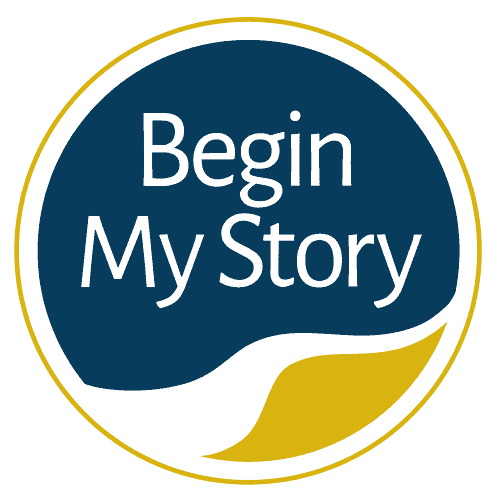37 everyday Google queries to enhance and simplify daily life.
The following are simple Google search queries you can use to simplify daily life. I am sure there you will find a few that you never thought of using.
movie: Operator
Use the “movie:” operator to search for a movie by name or location with movie review, showtime and theater. You will begin the query with “movie:.” For example:
- movie: 30516 (Finds movies in and near the zip code)
- movie: star wars (Takes your location into account)
flights: Operator
Use the “flight:” operator to search and explore flight times. You will begin the query with “flights:”. For example:
music: Operator
Use the “music:” operator to get track and album information for your favorite group/artist. Also, use the “music:” with a specific word, and Google will restrict the results to music albums containing that word in the title of the album, the name of the artist, lyrics, or the name of a song. You will begin the query with “music:” followed by the search term. For example:
stocks: Operator
Use the “stocks:” operator to search information about stocks. You will begin the query with “stocks:”. For example:
• stocks:ibm (Finds information for the IBM stock)
• stocks:goog (Finds information for the Google stock)
Mathematical expression
Use Google to solve a math problem. Enter a valid mathematical expression and Google’s calculator function will provide the answer. Google can do simple to advanced mathematical equations. For example:
- + addition, [2+2] will return 4
- -subtraction, [2-2] will return 0
- multiplication, [2*2] will return 4
- / division, [2/1] will return 2
- % of percentage, [2% of 100] will return 2
- ^ exponentiation, [2^2] will return 4
- th root of root, [2th root of 16] will return 4
- % modulo, [10%6] will return 4
- sin, cos, etc. trigonometric functions, [tan(45 degrees)] will return 1
- ln & log logarithmic functions, [ln(22)] will return 3.09104245336
- ! factorial, [6!] will return 720
- X choose Y choose determines the number of ways of choosing a set of Y elements from a set of X elements, [22 choose 5] will return 26334.
- in the [in] operator is used to specify what units you want used to express the answer. Put the word in followed by the name of a unit at the end of your expression. This works well for unit conversions, [520 miles in kilometers] will return 836.859 miles.
Currency conversion
Use Google search to calculate currency conventions. Sample search queries follow:
- Search: 25 yen to dollars (Find the current exchange rate between yen and dollars)
- Search: 25 euro to dollars (Find the current exchange rate between the euro and dollars)
- Search: 25 gpb in usd (Find the current exchange rate between the pound and dollars)
Measurement conversion
Use Google search to get measurement conversion. For example:
- Search: 10 pounds to ounces
- Search: mph in speed of light
- Search: 120 rods in yards
- Search: 200 rods in miles
- Search: 58000 sq ft in acres
- Search: 50 miles in kilometers
- Search: 5 furlongs in miles
- Search: 7 ml in teaspoons
Search for an area code
Use Google to find see where an area code is located by entering just the area code. Google will return the geographic location and map that corresponds to the area code. For example:
Quick Google map and street address
When you enter a street address or location Google will automatically return street maps. Note: You do not need to use punctuation with an address query. For example:
- 2156 West Main Street, Dayton, OH 50530 (Street, City, State, Zip Code using punctuation)
- 2156 West Main Street Dayton OH 50530 (Street, City, State, Zip Code without punctuation)
- 50630 (Zip Code)
- Dayton OH (City and State)
- Dayton (City)
- Ohio (State)
- 40.1044° N 111.6400° W (Longitude, Latitude)
- EC1A1AH (Postal Code)
- London England (City and Country)
- movies in Henderson NV (Type of business in location)
Search for weather
Use Google to find weather conditions and forecasts for a specific city. Google will return current conditions and seven day forecast. For example:
Get the time
Find the time anywhere in the world, search time and the city or country. Sample search queries follow:
Check sports scores and schedules
Check scores and schedules for favorite teams NBA, NFL, NHL and MLB and college teams simply by typing the team or league into the search box. For example:
Track your packages
Track your UPS, FedEx, or USPS packages. Enter the tracking number directly into the search box and results will show you the status of your shipment. For example:
- 1z66a4710291380155 (UPS format)
- 9999 9999 9999 (Fedex format)
- 1234 1234 1234 1234 1234 1234 12 (USPS format)
Locate earthquake activity
Type earthquake in the search box and your results will feature U.S. Geological Survey info showing the time, place and magnitude of recent earthquakes. For example:
Get local sunrise/sunset times
Find the exact times of sunrises and sunsets in cities around the U.S. and the world. For example:
Search by location adding zip code
Add a zip code to a search term and get all results along with phone numbers, maps and even reviews. For example:
Search by location with county/town/city
Add a location identifier such as county/town/ city to a search term and get all results along with phone numbers, maps and even reviews. For example:
Check flight schedules
Find the schedules to or from a particular destination by typing “flights from” or “flights to” followed by the city or airport of interest. You can also add another location with to or from and view the schedule for a specific route. Sample search queries follow:
Check flight times
View live arrival and departure information for U.S. flights by searching the airline name and flight number. For example:
Airport #weather and delays
Find the registration of any plane. Enter the plane’s number, usually found on a plane’s tail. For example:
FAA airplane registration number
View conditions for a specific airport. Enter the airport code followed by the word airport. For example:
Research health conditions
Find information about a common disease or symptom by entering the medical term. For example:
Find medication information
Search the name of a generic or brand-name prescription drug and get its summary and description and other information such as side effects, dosage and precautions from the National Institutes of Health. For example:
Examine public data
Search demographic terms like population or unemployment rate, followed by a county, state or country, and you’ll get instant data about your chosen location directly from the U.S. Census Bureau and the Bureau of Labor Statistics. For example:
Find release dates for movies, games, and more
To find the release date of games, software, movies, etc, simply enter the name/title followed by the term “release date” and get the latest information. For example:
Find upcoming dates for holidays and events
If you want to the day of a week on which holiday lands or when a big event starts (e.g., Presidential Election, Super Bowl, Olympics). For example:
Find simple factual information
You can find specific details for a topic by entering the name and specific facts you want to know. For example:
Find word definitions and synonyms
Find the definition, synonyms, or pronunciation of a word, type defines before the word. For example:
Translate words instantly
Google Translate is a great tool for translating large blocks of text. You can translate single words/phases right from the search bar by entering “translate [word] into [language].” Google will even teach you has to pronounce the translation. For example:
- “translate genealogy into German” (will return “genealogie”)
- “translate what’s for lunch into Spanish” (will return “que hay de comer”)Get instant drive times (and directions) between addresses
If you need to get a quick time estimate or overview of the drive, type “[current address] to [new address]” and Google will give you a quick look at the directions and drive time.
Search for episodes of your favorite TV shows
You can use Google to search broadcast dates of all your favorite TV shows, such as one my favorites “Star Trek.” You can also learn more by tapping on the individual episode. For example:
Use Google as a timer
Use Google to count down the bake time of your favorite meal. Enter the word “timer” into the search box. Set the countdown and hit the start button. When the time is up you will be notified by a beeping sound.
Try a diagram search
If you’re looking for a part of a machine or gadget but don’t know the name of it, try including the term “diagram” in your search. For example:
Check UPC codes
Use Google to search for information about a “UPC” code.” The Universal Product Code (UPC) is a barcode symbology (i.e., a specific type of barcode) that is widely used in the United States, Canada, the United Kingdom, Australia, New Zealand, and in other countries for tracking trade items in stores. For example:
Telephone numbers (reverse lookup)
Receive a call from a number you don’t know, try telephone number reverse lookup. Enter the 10-digit number. You can also use the traditional format, with parentheses or hyphens, but the format with periods will not work. For example:
Search patent numbers
Search for information related to a patent. Put the word patent before the patent number. For example:
Search vehicle ID numbers (VINs)
Search the history of a vehicle using the “vin” number. Enter the number without spaces or dashes; be sure to include the first and last numbers. The car’s vehicle identification number (VIN) is the identifying code for a SPECIFIC automobile. The VIN serves as the car’s fingerprint, as no two vehicles in operation have the same VIN. A VIN is composed of 17 characters (digits and capital letters) (eg. 1HGBH41JXMN109186) that act as a unique identifier for the vehicle. A VIN displays the car’s unique features, specifications and manufacturer. The VIN can be used to track recalls, registrations, warranty claims, thefts and insurance coverage. Put the word patent before the patent number. For example:
- 1hgbh41jxmn109186
Other Google Articles for Ancestry Research
The following are other articles you may enjoy to help you Google your ancestry.
- QuickStart Beginners Guide to Ancestry Research
- How to Easily Google 18 Ancestor Records
- How to Get Great Google Search Results in Ancestry Research
- 21 Advanced and Essential Google Operators for Ancestry Research
- Energize Google Ancestry Research with AND, OR, NOT Boolean Operators
- How to Use the Google Wildcard Operators in Ancestry Research
- 4 Easy Steps to Google American Ancestry
- 26 Essential Google Search Skills for Ancestry Research
- 25 Google Reference Tips and Tricks for Ancestry Research
- 9 Advanced Google Search Strategies to Trace Ancestors
- 7 Advanced Google Search Features for Genealogy Websites
- Google Queries for Blogs, Social Networks and More
- Google Quick Helps for Ancestry Research