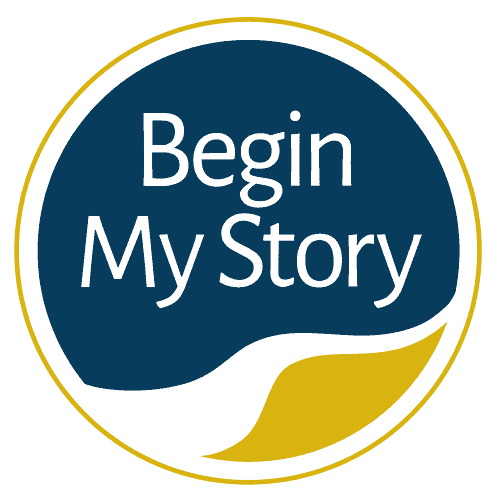Why historians and genealogists should digitize ancestry research (e.g., photographs, scrapbooks, writings).
As genealogists and family historians, the main reasons to digitize are enhancing access or sharing information and improving preservation. We can take bits and pieces of our heritage scattered among family members and put them together in a collection that can be shared via CD/DVD and Web.
Table of Contents
TogglePreservation through Digitization
Digitization can also help preserve precious materials, and making high-quality digital images helps to reduce wear and tear on fragile items. However, this does not mean that digital copies should be seen as a replacement for the original artifact. Even after digitization, original documents and artifacts must be cared for, as digital files are not permanent and must be periodically transferred to new formats.
The Fragility of Digital Materials
It’s no secret how fragile our digital images are. We may have lost a document or could not open a file because the image was corrupted or we didn’t have the necessary software. It is best to learn how to work effectively with these materials since digital images are here. In 2003, less than .01 percent of the world’s information was produced with ink and paper.
How long will the media last? The estimates range from 20-200 years for media such as CD/DVDs. The Library of Congress, which holds over 150,000 audio CDs in optimal conditions, estimated that 1-10 percent of the discs in their collection have serious errors.
Digital images offer us the ability to store an image ideally and precisely reproduce it every time we use it. From the master file, we can easily make perfect duplicates in various formats depending on our need (e.g., printing and sharing via the internet, CD). It’s that same perfection that creates our dilemma.
With digital files, any amount of distortion can make the file unusable. A magnetic field or a stray static charge can cause irreversible damage to a digital file (e.g., Word document, spreadsheet, photo, or website). An image can experience pixel distortion that blurs a portion of the image or can cause the file to be completely unusable.
Simple things such as forgetting a password can make a collection inaccessible. Digital images require hardware, an operating system, and software to view and read them properly. A simple change in the operating system can make a computer unusable because its capacity is not large enough to manage the new files. A software program used to create a file is the only software that can read the image, and thus the ability to share is dramatically limited.
Digital libraries allow us to search thousands of documents in seconds that might otherwise take weeks, months, or even years of tedious searching to find.
Digital preservation is a grave matter. With technology changing so fast, there are no absolutes about the exact formula for digitally preserving our family heritage, which will be a combination of artifacts that include text, data, images, audio and video. However, some best practices of archivists have responsibility for preserving the national and cultural heritage that we can learn from.
Information created and stored digitally is at risk for loss in two important ways
- Obsolescence. Obsolescence can affect all facets of the archival storage function, including hardware, software, and even the arrangement of the data in a stored file. The damaging effects of obsolescence can occur at an alarmingly fast pace. Digital information is also vulnerable to physical threats.
- Physical damage. Physical damage can occur to multiple components required to create, store, and digital access information, namely hardware and media.
Reality Check
- A file format may be superseded by newer versions, which may no longer be supported by the current vendor or relevant standards body.
- The storage medium may be superseded by newer and denser versions of that medium or by new media types—smaller, denser, faster, and easier to read.
- The device needed to read a storage medium may no longer be manufactured.
- Software used to create, manage, or access digital content may be superseded by newer versions or newer generations with more capabilities using the most current technologies.
- Computers of every size and scale are continually superseded by faster and more robust machines that can store and process more and more content.
- Vendors of all technologies compete, emerge, merge, and fade, making it even more challenging to maintain digital content over time.
- Computer components and media can physically fail due to human error, natural events, and even the passing of time.
Planning to Digitize Research and Heritage
Digitizing your family projects is more about methods and procedures (i.e., fundamentally sound operating principles in creating and storing digital images) and less about hardware and software (e.g., today’s technologies, file formats and media). It’s about project planning and identifying the artifacts or material that will be digitized and then deciding the best method to digitize the material based on your resources (e.g., budget and time). You will be asking questions such as:
- Can the goal be achieved by book, video, or presentation?
- Who is going to have access to the material?
- ( e.g., Yourself, immediate family, extended family, WW Web)
- What materials are you going to digitize and why?
- (e.g., Photos, journals, cards/letters, documentation, maps, artifacts)
- What is the scope of your project?
- (e.g., all photos & artifacts of six family lines descending from a common progenitor, your high school years, last summer’s vacation, the life story of a parent)
- Who has the originals and will you get access to them?
- Of the originals that you have, what are you going to digitize?
- How are you going to preserve the originals?
Other Articles on BeginMyStory.com about Preservation
- How to Clean vinyl records
- How to care for magnetic media (Reels, Cartridges and Cassettes)
- How to Fix Broken Cassette Cases and Tape
- Step-by-step Instructions for Maintaining a Cassette Deck
- Why Historians and Genealogists Digitize Research and Heritage
- How to Buy Blank Cassettes for Recording
- Tips on How to Keep Personal Digital Audio Recordings
- Digital Image and Folder Naming Strategy for Preservation
- Scanning Digital Images for Genealogy Preservation
- How to Preserve Family Archives (papers and photographs)