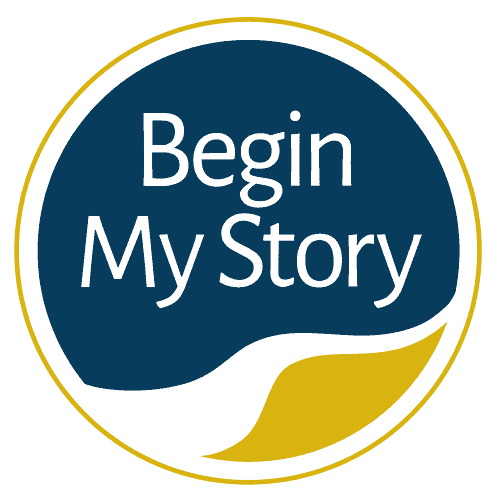Genealogy tip 25—Start and stay organized for ancestry research.
Being a history researcher comes with the need to learn and understand how to research records, find the key information and develop a plan that will take you to all available information. Through the years, I have had the pleasure of conducting historical and genealogy research throughout the United States and Europe. Every time I conduct research in a new location, I feel like I have to learn/relearn how to conduct historical research. Why? I need to learn where the records are kept, what is available, develop a plan of how to research this location and so much more. I have written a series of Genealogy Tips to introduce you to what I consider to be the most foundational skills I use over and over. In this article, I want to share Genealogy Tip 25: Start Organized and Stay Organized.
Table of Contents
ToggleGenealogy Tip Series
Click on an of the following Genealogy Tips to be taken to the article.
Genealogy Tip 25: Start and Stay Organized
Starting organized is more accessible than getting organized later on. It didn’t take long before my research became weighed down with pedigree charts, family group records, to-do lists, research logs, documents, notes, and research tools. I was robbing myself of the precious research time because I spent hours looking for what I knew and duplicating research I had already done. When I became organized, I was able to
- know exactly what information I had for each ancestor,
- have a complete list of information I was missing for each ancestor,
- know exactly what resources I had checked and results of my research,
- know every book I had ever searched,
- remember who I had contacted and the response I had received, and
- easily file new research findings.
Choose an organization system that genealogists use
Several popular organization systems exist for genealogy. Research these systems and use the one that fits your style and that you will use.
My recommendation
I have evaluated, started, and subsequently abandoned several filing systems. I took a Mary E. V. Hill class on a filing system, and I reorganized my genealogy using her color-coded filing system.
It is highly flexible—the more ancestors you find, the more expandable and flexible the system becomes. It can be multi-generational and strictly linear at the same time. The system is simple to set up, maintain, well organized, and inexpensive. It is easy to understand for the researcher and the mildly interested relatives alike, and I can find anything in just a few seconds.
I have used the concepts to organize my paper, computer, and oral and personal history files. I want to share the step-by-step instructions for helping you become organized using the color-coded genealogy research filling system. See: 13-Step Color-Coded Filing System for Ancestry Research
Regularly merge and purge files
Once you have set up your filing system, you must periodically purge duplicate items, remove unnecessary documents, make decisions about the contents, and move some items to another type of folder or container. After reviewing, sorting, and purging information in the file folder, I practice asking myself, “What is missing that would help me be a better researcher?”
Keep source citation
Try to maintain a source citation for each document or item in the file so that you can verify the trail of your research. Make it a habit to have the citation available when writing the family history or share this information with others. It will eliminate the time-consuming extra steps of returning to the original book, document, film, or website to secure the source.
Include your handwritten notes
Over the years, I have had the opportunity to interview many family members, some of whom are no longer living. I’ve made it a practice to include the interview notes (original or scanned) in the filing folders. You will find these notes to be pertinent to future research. If you have recorded an interview, include a transcript in the folder. All of these sources are essential family documents.
Include five-generation group sheets
Genealogical computer programs provide many options for charts and reports. A good five-generation chart will quickly outline the relationship between family members. When I first started research, I had many family group sheets that had been handwritten, and I took the time to enter the information into my genealogy software.
Keep photocopies and digital images
As you conduct research, make it a practice to make photocopies or digital images (with your camera or scanner) of the critical sources of your research. It provides proof, citations, and clues for future research. Make it a practice to include the title page of your source. If the title page is missing, substitute the library catalog printout. As your research progresses, some of the images are no longer pertinent (not the right family) and should be purged.
Photographs require their storage place
Genealogical file folders are not an excellent location to store family photographs. Take the time to learn about how to preserve and archive photos properly. After I scan or duplicate images, I have made it a practice to catalog and file the images so I can actively use them in my research. I will place a copy of an image in the file folder where appropriate. Because many of my photographs are digital, I have created a digital catalog that is cross-referenced the individuals, locations, and the original.
Keep original documents in a safe place
Store original documents such as birth, marriage, and death certificates under safe archival conditions. I have found that archival sleeves or file folders stored in an archival box are the best storage method. I place a reference photocopy in the appropriate folder of my filing system. I always make it a practice to scan these documents, which allows me to share this information with other family members and use the digital image in family history research.
Create and file a cross-reference guide
I have created a cross-reference guide indicating which documents pertaining to this person or family are available in other folders for ease of access. There is no reason to duplicate documents within the paper files, such as a marriage certificate or a census page. However, these documents and many others include multiple names.
Additional Articles on BeginMyStory.com
The following are other articles you may enjoy to help you find history and genealogy records.
- QuickStart Beginners Guide to Ancestry Research
- Introduction to Ancestry Research and Historical Records
- 7,500-plus Questions About Life to Ask People When Writing Narratives
- 1950 U.S. Census Research Guide for Beginners
- 4 Easy Steps to Google American Ancestry
- Preparing to Easily Google Ancestor Records
- Complete Guide for Conducting Oral History Interviews
- How to Get Great Google Search Results in Ancestry Research
- 9 Advanced Google Search Strategies to Trace Ancestors
- What It’s Like to Start Ancestry Research
- Search sites like FamilySearch.org, Ancestry.com, MyHeritage.com