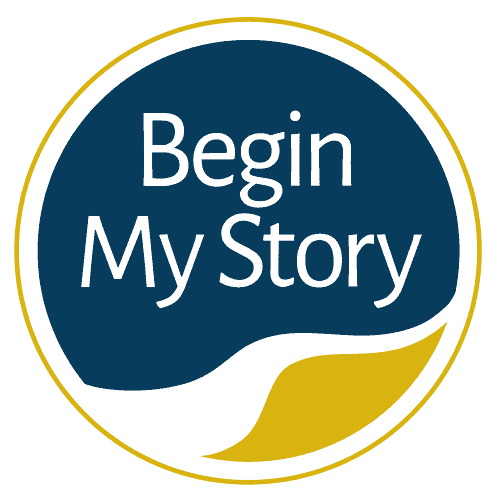Genealogy tip 27—Ancestry research and social networking sites.
Being a history researcher comes with the need to learn and understand how to research records, find the key information and develop a plan that will take you to all available information. Through the years, I have had the pleasure of conducting historical and genealogy research throughout the United States and Europe. Every time I conduct research in a new location, I feel like I have to learn/relearn how to conduct historical research. Why? I need to learn where the records are kept, what is available, develop a plan of how to research this location and so much more. I have written a series of Genealogy Tips to introduce you to what I consider to be the most foundational skills I use over and over. In this article, I want to share Genealogy Tip 27: Ancestry Research and Social Networking Sites.
Table of Contents
ToggleGenealogy Tip Series
Click on an of the following Genealogy Tips to be taken to the article.
Genealogy Tip 27: Genealogy and Social Networking Sites
Online communities have been built as a place for individuals with common interests to build new relationships. These online services provide simple tools to generate collaborative opportunities for finding, sharing, and interacting with like-minded people. Social networking websites use networking technologies such as wikis, RSS, and mapping. Online family tree building helps people connect with family members and other researchers. Many of the sites become a platform for the family social experience. Families can produce content, preserve connections, add historical anecdotes, and communicate across several mediums like instant messaging and email and picture and family tree viewing. You can browse by city or country to view uploaded photos of that city and names of genealogists that live in that city. Examples include Facebook, FamilyLink.com, Famiva.com, Google-plus, LinkedIn, MyFamily.com, MyHeritage.com, MySpace, and Twitter.
I actively use social networks such as Facebook and Twitter, and I can reach long distances—even across the pond—for little or no cost at all. Usually, you are contacting people who have already advertised their body of knowledge and expertise.
Facebook is the leading social networking site today and has been adopted openly by the genealogy community. Facebook has allowed me to find near and distant family. I have followed other genealogists who offer online seminars or have websites with information on genealogy and the industry.
Twitter is a messaging platform in which—just like Facebook “friends”—you gather “followers.” These are people who find your messages exciting and decide to follow you. Twitter is different than simple text messaging in that you are limited to 140 characters, and you have a band of followers. I actively “tweet” (sending messages on Twitter) the surnames that I am searching for, especially the ones for whom I have brick walls.
Writing and sending email is a quick, inexpensive, and effective means for promoting communication. Email can be sent with attached documents and photographs. A brief and polite email to a potential, newfound, or known relative is often the beginning of a beautiful exchange. When communicating via email, traditional courtesies should be observed.
Mailing lists
A mailing list is simply an email party line, and every message that a list subscriber sends to the list is distributed to all other list subscribers. Subscribing to a mailing list is one of the best ways of connecting to people who share your interests. Genealogy-related mailing lists can cover surnames, U.S. counties and states, other countries and regions, ethnic groups, and various topics. Many websites host mailing lists, including RootsWeb.com, Ancestry.com, and Genealogy.com.
Wikis
A wiki is a page or collection of web pages designed to enable anyone who accesses the wiki to contribute or modify content. The value of a wiki is that anyone can contribute, and the combined efforts of several individuals usually create a better result than any one individual could by themselves. Wikis are used to create collaborative websites where a community can work together to provide meaningful content. The most widely known wiki is Wikipedia.com. FamilySearch started the Research Wiki at wiki.familysearch.org. Be careful, though: because anyone can contribute, you must make sure to check the accuracy of information retrieved from a wiki site.
Message boards. Message boards focus on surnames, localities, and many other genealogy topics. You create a record through which other researchers can find you by posting a message to the appropriate message board. You’ll find message boards on Ancestry.com, RootsWeb.com, and Genealogy.com.
The message boards are a “must-do” connecting point for genealogists to collaborate on research topics of mutual interest in a public forum. The focuses of the boards range from surnames to locations to particular topics. Depending on the board and the number of people posting queries and replies, the exchange flow and volume of information are dynamic.
Most people using the message boards have been doing genealogy for more than ten years. There is an excellent pool of knowledge and experience coming together to help one another. I have used message boards to assist in planning and evaluating genealogy trips to Ireland, Wales, Scotland, Norway, Germany, and Russia and which one I should do when.
I posted my queries in both the country- and county-specific boards for the focus of my research, and within hours—and for the next week—I received very insightful hints and direction from people who lived in the area or who had gone on trips such as I was planning. Some people replied to the message boards, and others sent an email directly to me. Thoughts ranged from where to conduct my research to where to stay and eat to where I would most likely find graves of my family and offer insights on personal genealogy.
In another case, I had posted a message in November 2005 concerning research I was conducting on the Mullins family from Goochland County, Virginia. My first reply was six months later. The individual who responded replied that he had been doing research on his line with the same name and realized that information he had gathered was not of his line and sent it to me, along with several links to review. We continued a correspondence away from the message boards for a couple of weeks, seeking to help each other with our research.
Remember: most message boards are open to the public so that anyone can view or post a query or reply. It becomes your responsibility to ensure that the information you’re getting ready to post is what you want to share with the world. There will be no time limit as to how long the message will be posted, and I have messages that have been out there for five or more years. Once you press “submit,” the information is now free to be used as the public chooses to use it.
Take the time to carefully compose your message, providing the critical information others will need to help you in your research. For example, the following information is usually essential to provide when helping others identify family connections:
- Full name, including any middle names or initials
- Birth, marriage, and death dates
- Places where the above events occurred
- Residence and migration
- Names of their children and parents
Don’t be afraid to provide detailed information
If I am looking for specific help, I need to provide enough background information so that others can review it and provide quality input. It helps others understand that you have done your homework, and they will give you better answers.
Check your grammar and spelling. Think about how an error will change the response you might get, such as if you enter a date of 1962 and mean 1926.
Rather than compose your message in the data entry window provided by the message board, compose your message in your word processing software first, run spell check, edit, and then copy and paste your message into the appropriate message window.
You must use the message boards to keep track of your efforts by doing one or more of the following:
- Use a correspondence log to track your message board posts and queries. Information to track will include the date when you posted, where it was posted, and a summary of your post. As you receive the replies, track the reply’s date and the results (positive or negative).
- Use bookmarks or favorites. Simply create a folder in your bookmarks or favorites for the explicit purpose of tracking message board queries. The program will usually allow you to add comments each time you visit the site.
- Use your genealogy software to keep track of your message board queries. Some family tree software programs include correspondence logs or to-do lists. Be sure to include the URL, copy of your post or query, the date you last checked, and so forth.
Additional Articles on BeginMyStory.com
The following are other articles you may enjoy to help you find history and genealogy records.
- QuickStart Beginners Guide to Ancestry Research
- Introduction to Ancestry Research and Historical Records
- 7,500-plus Questions About Life to Ask People When Writing Narratives
- 1950 U.S. Census Research Guide for Beginners
- 4 Easy Steps to Google American Ancestry
- Preparing to Easily Google Ancestor Records
- Complete Guide for Conducting Oral History Interviews
- How to Get Great Google Search Results in Ancestry Research
- 9 Advanced Google Search Strategies to Trace Ancestors
- What It’s Like to Start Ancestry Research
- Search sites like FamilySearch.org, Ancestry.com, MyHeritage.com